SQL Explorer
SQL Explorer is the category that helps users extract pieces of information from the data sources.
The first things seen are a dropdown to select a data source from where the user pulls information from and the SQL Explorer, where the user can input a structured query language-formatted query.
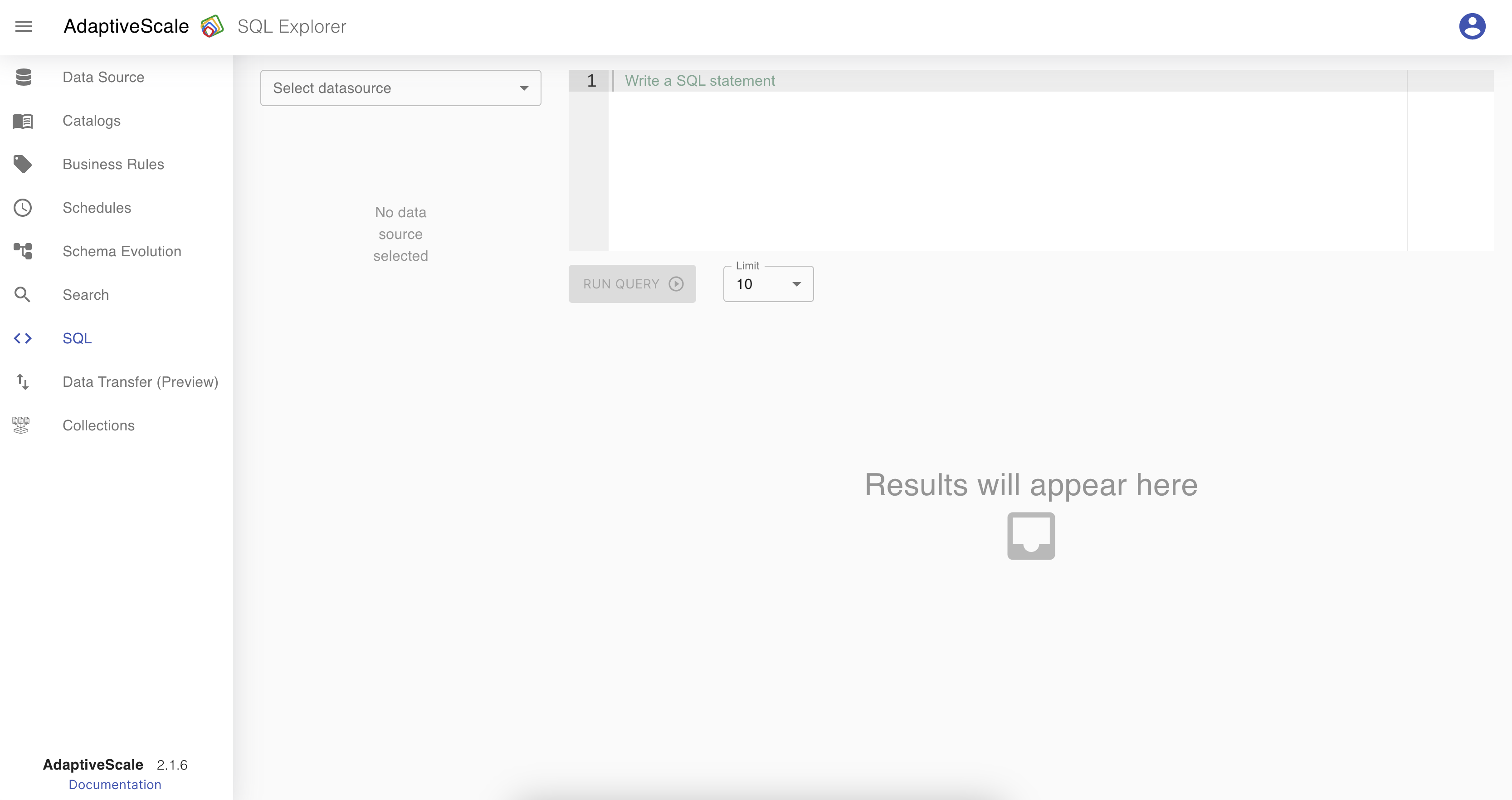
- Run Query button that will run the query inputted in the editor.
- Limit dropdown that defines the limit of the results. The values of the dropdown are 10, 100 and 1000.
When the user chooses a data source from the dropdown, all the tables and columns of that data source are shown in the left corner of the screen. It is shown as a tree view and the tables can be expanded or collapsed. This is helpful for the users to check whats on their data source and query the information easier.
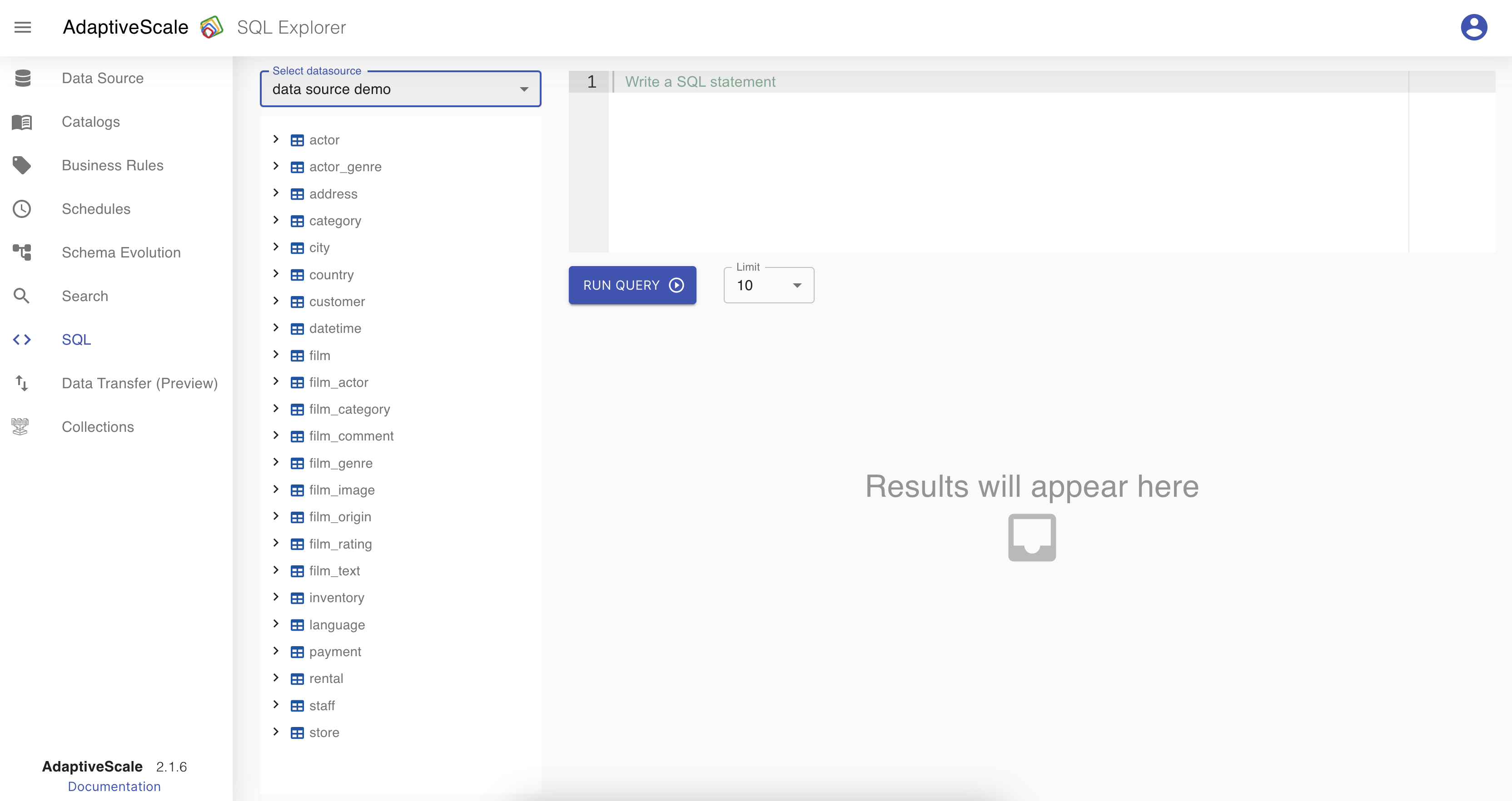
Example
Since the user hasn't run a query yet, no results are shown. Let’s try running some queries and see how should the results table looks.
For this example, we’ll try to get all the actors. As with every information-gathering SQL query, start with the command “SELECT” to declare what fields you want to see in the results table.
The next command “FROM” will declare from which source you want to extract data. After clicking Run Query button the result table will be shown.
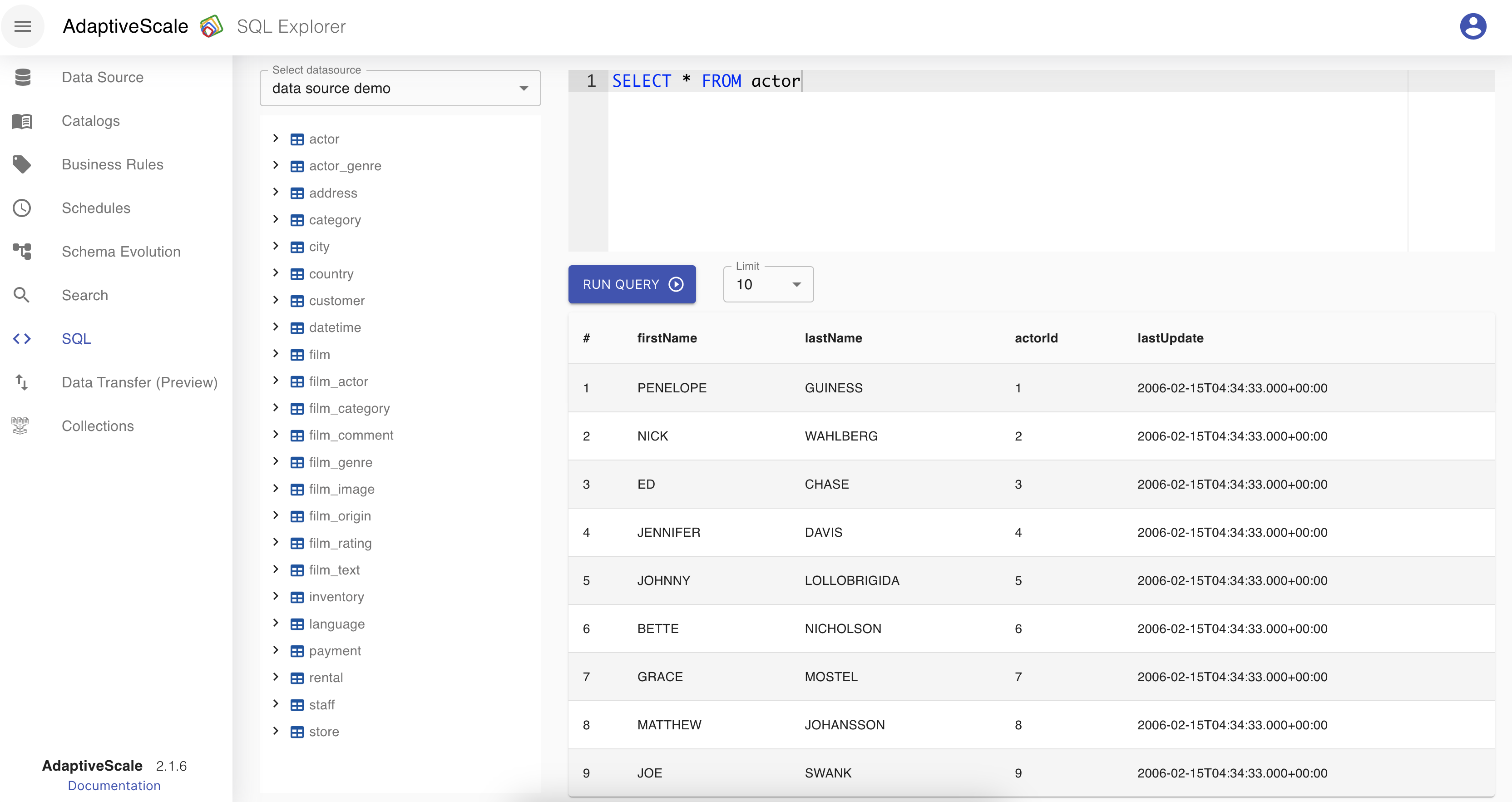
Below the SQL editor is the results table populated with results from the command we ran. The results may contain several records which will be displayed on pages displaying as many records as we choose from the limit dropdown.