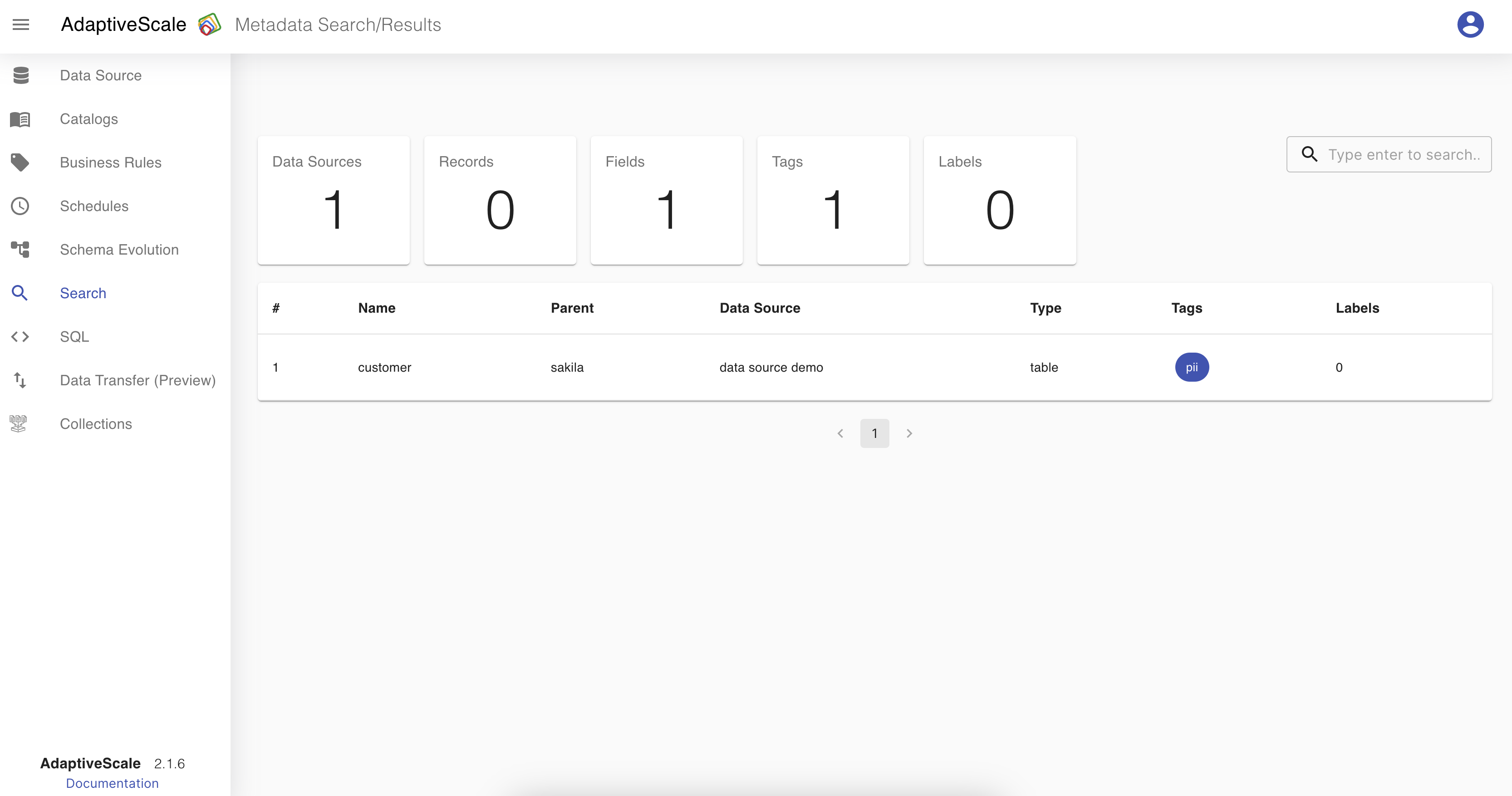Metadata Search
Search is the category where the user can search by tags, field names, table names, data source names, and more. Here’s a list of supported filters: string, wild card:
*(string)*wild card: *(string)*tag: <tag name (string)>key: <key name (string)>val: <(string)>
If for example, the user searches for a tag name, it goes to Elastic search and retrieves that tag with how many matches it finds. The user can also see the data lineage from the search section when clicking on the column.
Example
In the Metadata Search tab, the user can search by tags, field names, table names, data source names, and more.
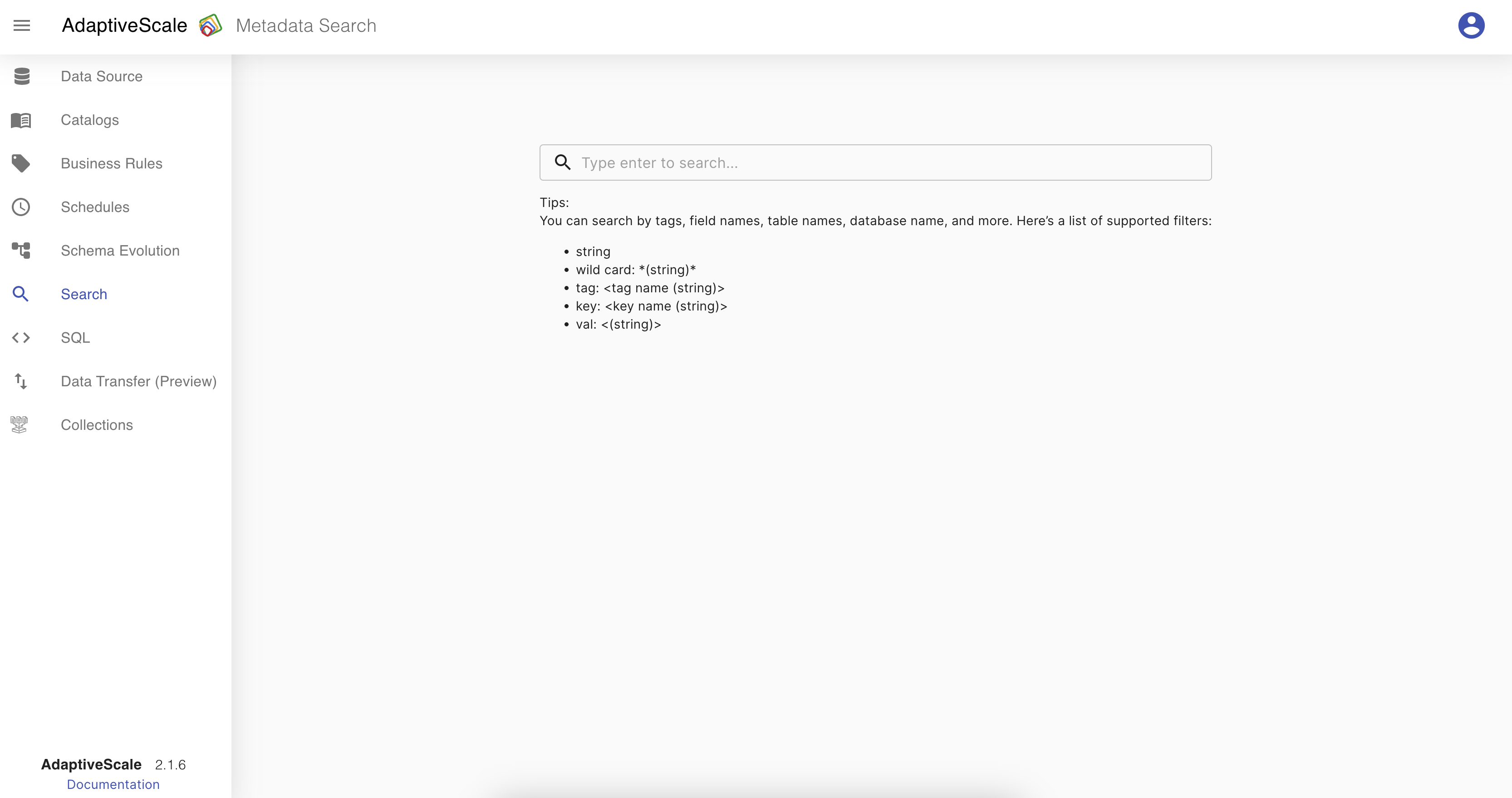
Let's do a search for each of them.
From earlier examples we can recall that we tagged a colum with a tag named pii, so if we search for pii we will have a result.
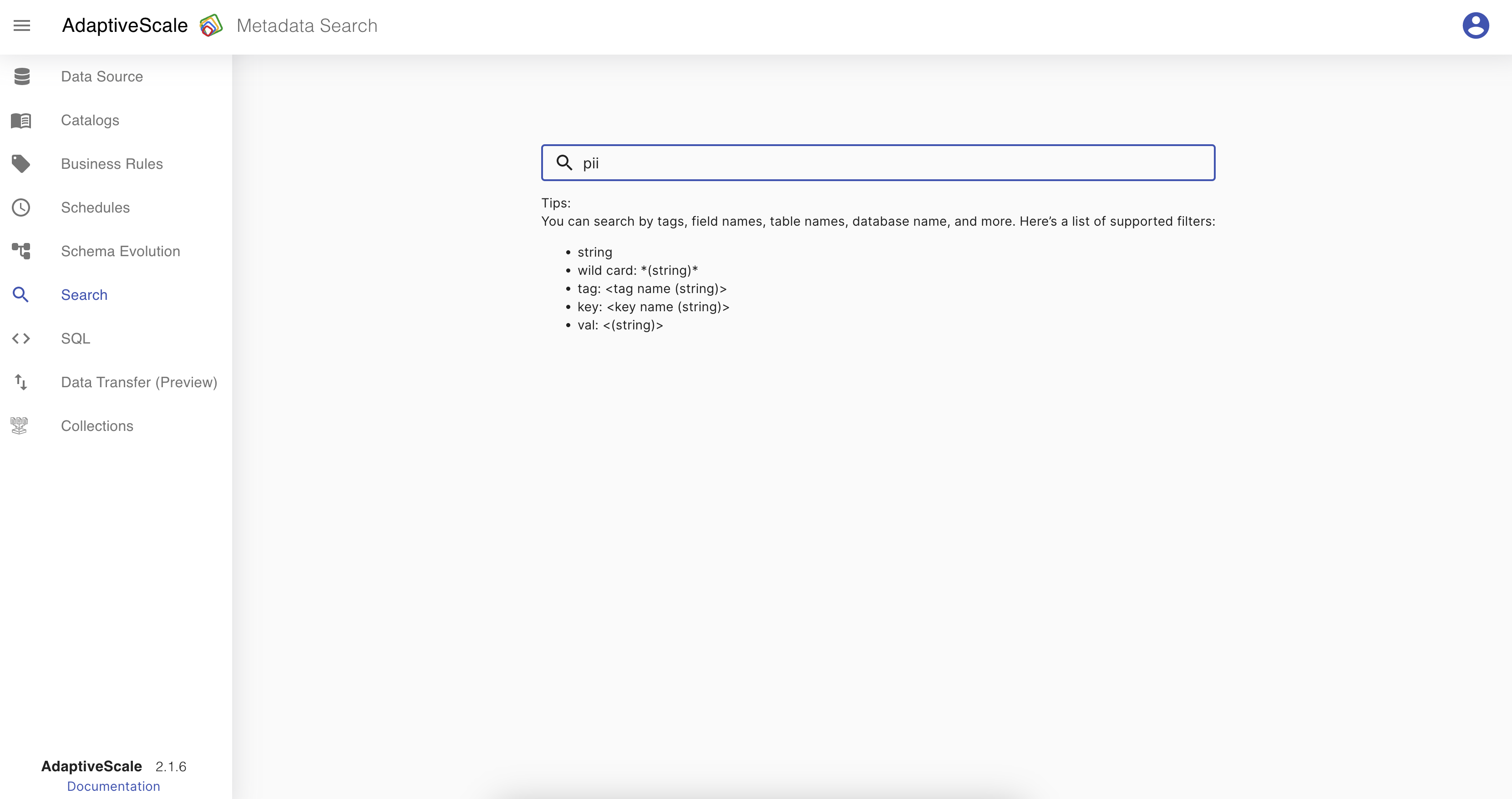
Now that the user searched for pii, the results are shown in a form of a list, where a dashboard is shown above it.
The dashboard shows a statistic of how many data sources, records, fields, tags and labels are crawled from that search.